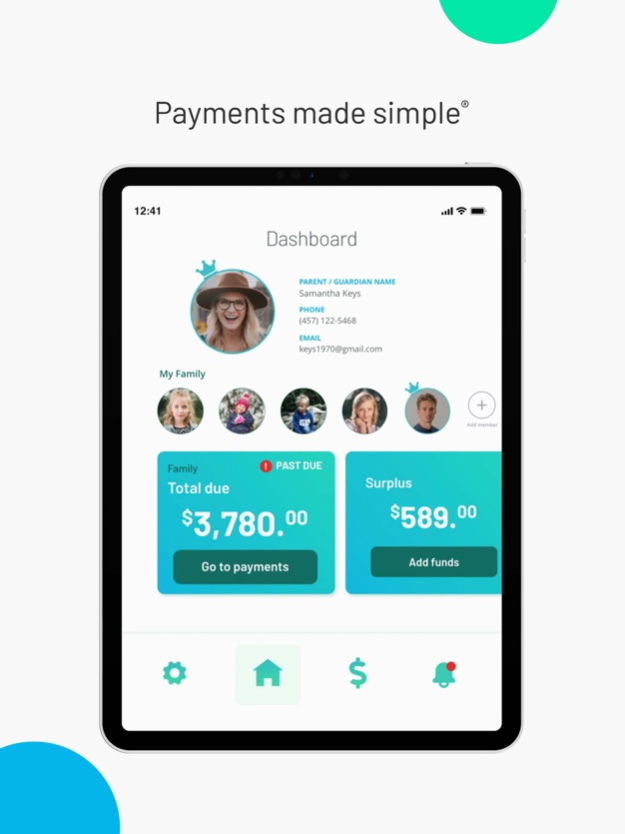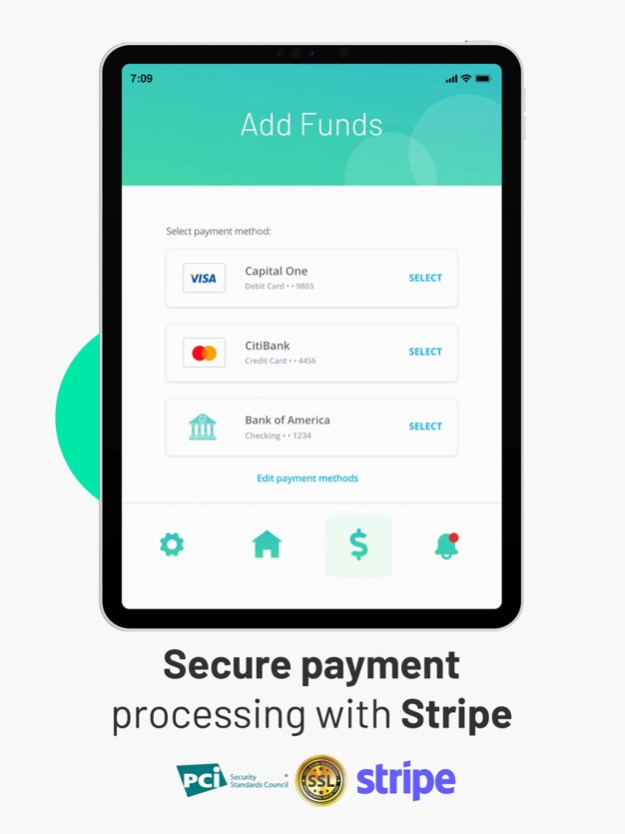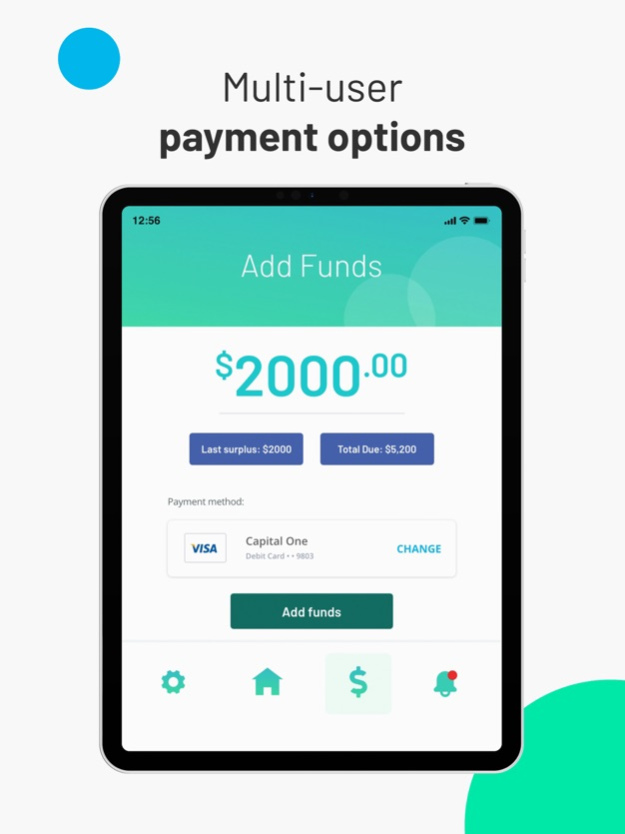TuitionEP 1.0.8
Continue to app
Free Version
Publisher Description
**Please confirm with your school that they use TuitionEP before downloading**
TuitionEP is a secure payment platform for schools and organizations to manage payments. Parents and students can pay for school field trips, childcare, tuition, and more.
MOBILE APP FEATURES
TuitionEP is a straightforward way to stay up-to-date with your family's tuition and fees. Receive detailed information about every transaction and never miss a payment again.
Payment notifications
Secure environment (Touch/Face ID)
Pay with ACH, credit card, Apple Pay, or international payments
Split payments between users
View family member due payments
Financial summary reports
ADMIN DASHBOARD
TuitionEP features an admin dashboard for schools to track payments and view student profiles, all in one place. Create fees, send notifications, access branded year-end reports, and much more.
INTEGRATIONS
Tuition Education Platform integrates with over 1000+ different apps, environments, and platforms. Ranging from Google Suite to Stripe, and Zendesk to Quickbooks, we play well with others!
24/7 HELP SYSTEM
Our unique portal has 24/7 support and a service level agreement (SLA) custom to your brand.
Nov 12, 2022
Version 1.0.8
Users can now leave App store reviews directly from the app.
About TuitionEP
TuitionEP is a free app for iOS published in the System Maintenance list of apps, part of System Utilities.
The company that develops TuitionEP is Energyhill. The latest version released by its developer is 1.0.8.
To install TuitionEP on your iOS device, just click the green Continue To App button above to start the installation process. The app is listed on our website since 2022-11-12 and was downloaded 0 times. We have already checked if the download link is safe, however for your own protection we recommend that you scan the downloaded app with your antivirus. Your antivirus may detect the TuitionEP as malware if the download link is broken.
How to install TuitionEP on your iOS device:
- Click on the Continue To App button on our website. This will redirect you to the App Store.
- Once the TuitionEP is shown in the iTunes listing of your iOS device, you can start its download and installation. Tap on the GET button to the right of the app to start downloading it.
- If you are not logged-in the iOS appstore app, you'll be prompted for your your Apple ID and/or password.
- After TuitionEP is downloaded, you'll see an INSTALL button to the right. Tap on it to start the actual installation of the iOS app.
- Once installation is finished you can tap on the OPEN button to start it. Its icon will also be added to your device home screen.